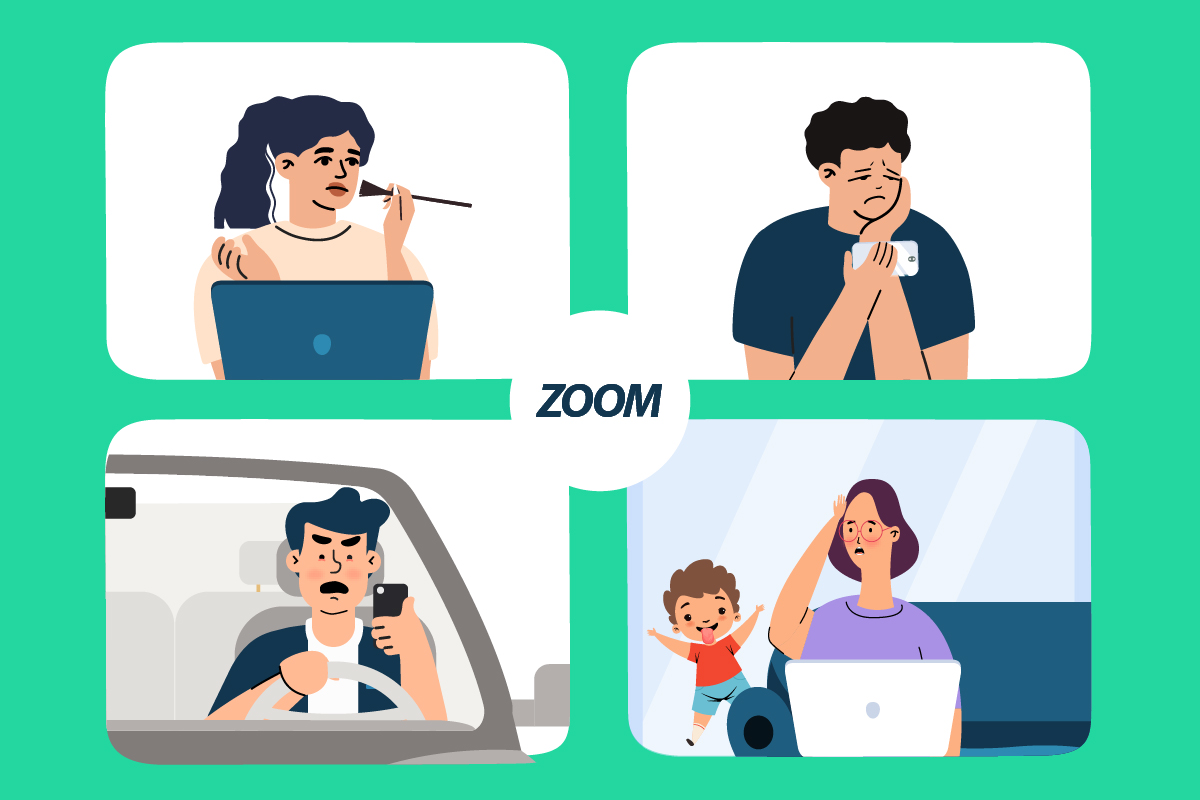Blog
Blog
Conference call services The Ideal Conference Bridge
2022-05-25
There are plenty of conferencing services out there but not all conferences call services are created equal. How to choose the right service that suits your needs. The full list
Planning a conference call? Just don’t do it on ZOOM
2021-07-22
In order to be able to conduct effective and productive work meetings, it is worthwhile to go for sure. Business conference calls that take place without video and include quality sound can yield amazing results. The combination of relaxed employees, lack of distractions and focus on voice alone greatly influences fluent speech, effective brainstorming and eye-level speech without feelings of inferiority.
Conference calls with China
2020-03-08
Conference calls with China
…and get a local access number in Beijing or Shanghai.
If you are doing business with China, QCONF is the obvious choice. With local access numbers in Beijing and Shanghai, QCONF offers the best solution for international conference calls with incredible high-quality, at low price.